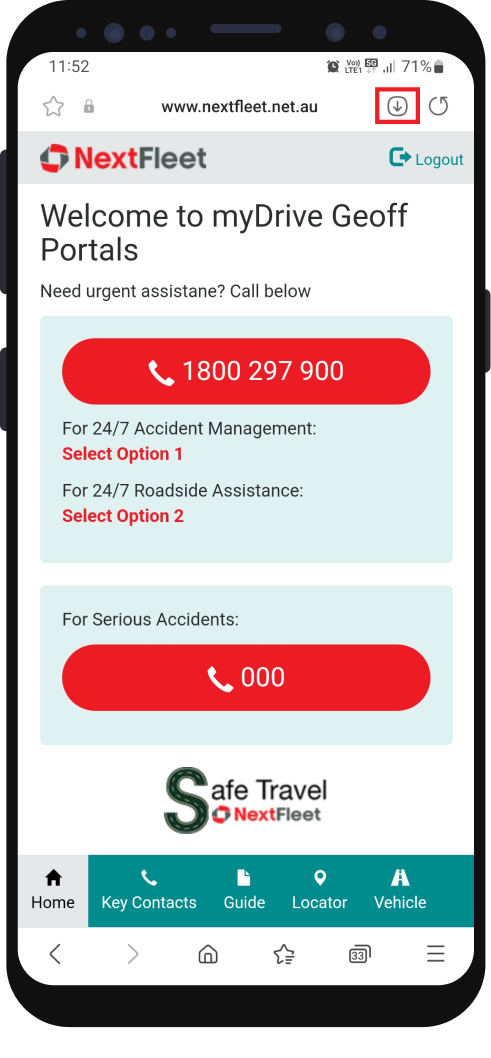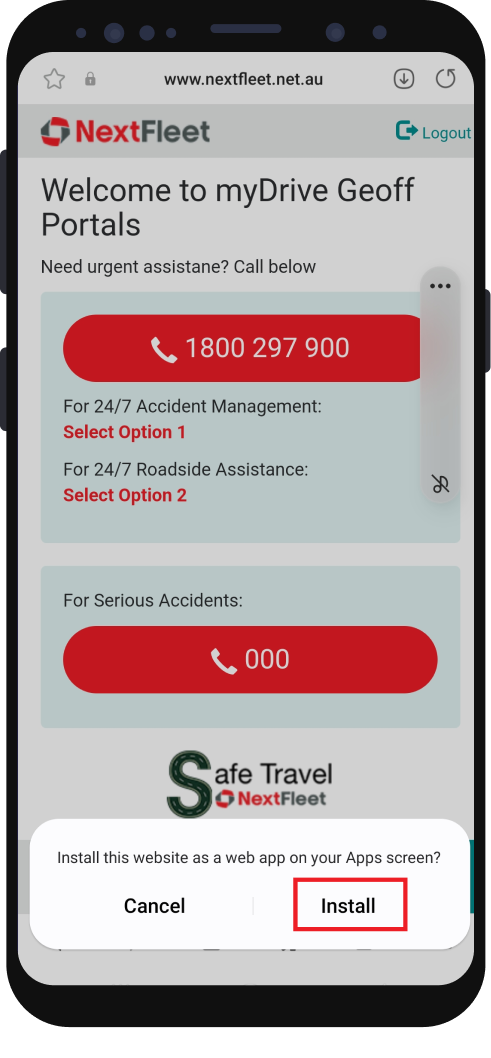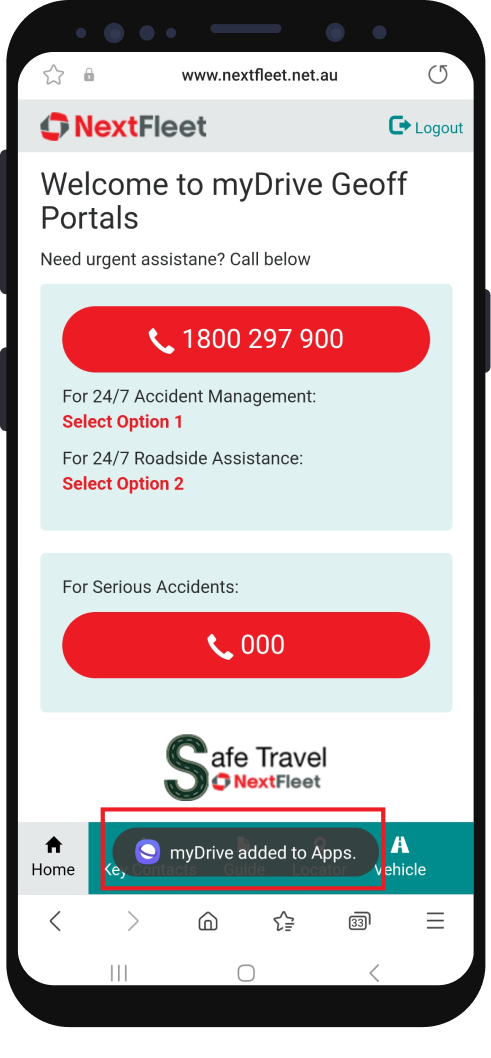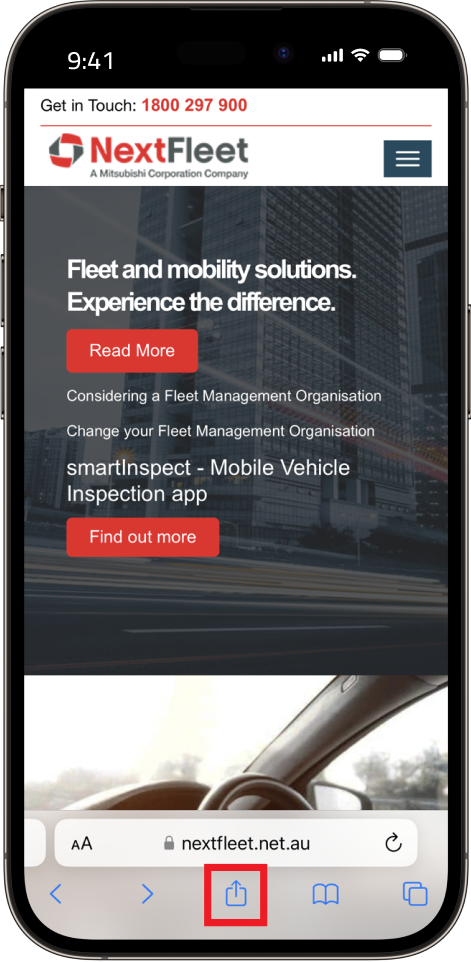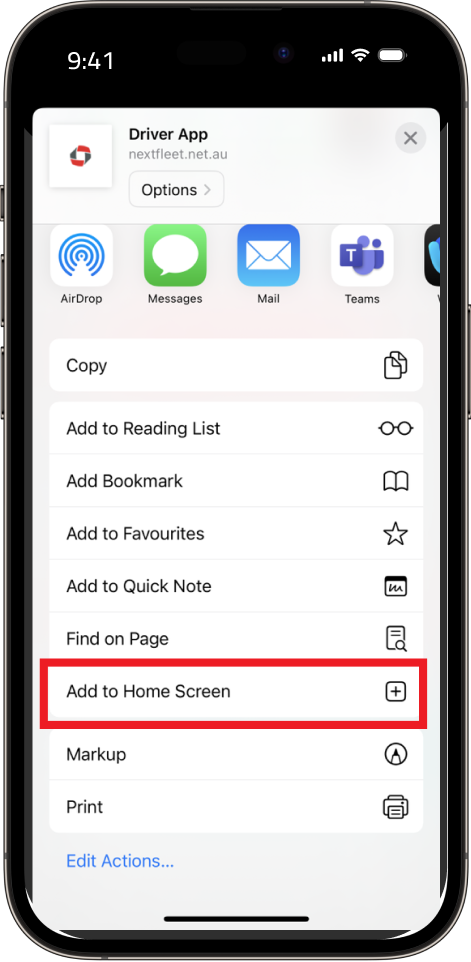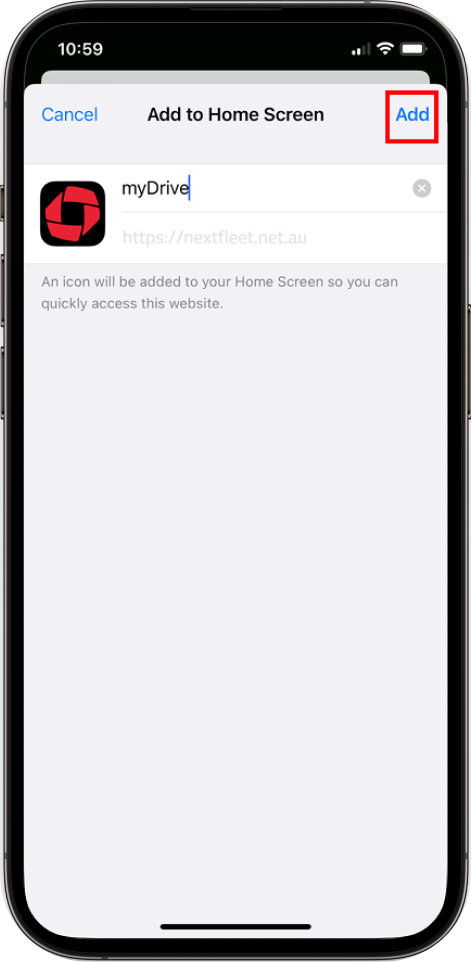myDrive App – Your Fleet at Your Fingertips
The myDrive App is designed to give your drivers easy access to essential fleet management tools on their mobile devices.
Key Features:
- Quick Access – Manage your fleet anytime, anywhere.
- Vehicle Insights – Stay informed about your vehicle’s status.
- Notifications – Receive important alerts and updates.